
We're almost a month into Summer Camp and off to a fantastic start. This is our 10th year offering summer camps in Arlington and 7th year in Montgomery County!
Click the link below to take you to more information about your camp.
Arlington - Marymount
End-of-Week Update
This week was full of creativity and problem-solving as the kids made great strides on their projects. Our Scratch group let their imaginations run wild, creating unique storytelling projects and interactive games that showcased both their coding skills and artistic ideas. The Python group was so excited about their work that many didn’t want to stop—even during breaks, they asked to keep their laptops so they could continue refining their code and experimenting with new ideas. Meanwhile, the Micro:bit team focused on prototype designs, blending coding with hands-on engineering to bring their concepts to life.
It’s inspiring to see how hard the kids are working to stay innovative, whether through building stories, solving coding challenges, or designing real-world solutions.
On Friday, Python campers finalized their projects for the gallery walk. There were so many creative presentations. One game was an interactive challenge to escape an island. Your choices resulted in whether you could break free or not...but there was an intentional glitch to catch gamers off guard!
Scratch campers finalized their projects as well. There were so many excellent projects featuring elements seen in video games and movies, like Minecraft, dragons, and "Five Nights at Freddy's".
Campers in our micro:bit sessions also had showed off some excellent projects as well! One of the students made a helmet that could light up. The constant wires, glue, and creativity resulted in an impressive project. Most importantly, a happy smile too.
On Friday, it was pizza day! Kids split up in lines to either get cheese or pepperoni, and then it was a rush to get leftover garlic sauce and peppers!
Mid-Week Update
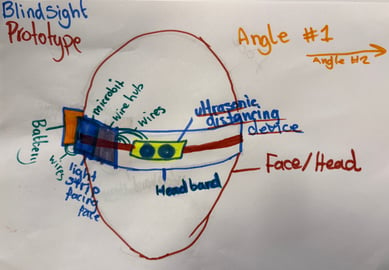
Code Your Own Adventure in Scratch
In our Code Your Own Adventure camp, your children are creating their own interactive choose-your-own-adventure stories in Scratch by coding flow charts, user inputs, and conditionals to move their original story along. Along the way the player makes choices in the story that takes our adventurer in different directions.
Question to ask your budding coder: Who are your main characters (sprites) are and where is your adventure heading?
Code Your Own Adventure in Python
micro:bit Wearables
In our micro:bit Wearables camp, your children are working on their very own prototype designs such as wearable art, fitness apps, or wearable safety devices. This week we are already seeing creative inventions such as a hat to teach you to dance and a tool to help the blind navigate safely.
Question to ask your budding inventor: What kind of wearable are you creating, and what will it do?
👉 Scratch is available for free at https://scratch.mit.edu/
You can create an account and save all your children’s projects online and share them with the rest of your family and friends.
👉 You can access Python for free on Trinket at https://trinket.io/home
Trinket is a free online site that has coding lessons in Python and more!
👉 You can purchase a micro:bit Kit at https://www.microbitkit.com/
Silver Spring
Mid-Week Update
Reminder: Pizza Party Friday!
Children who don't want pizza should bring their lunch, and everyone should still bring their snacks. We will also be having a "Show and Tell" for students to present to their classmates and families. If you are available to join, the Scratch room will present first at 2:30PM, and at 2:45PM we will all go see what the Python and micro:bit rooms have made.
micro:bits
Building Games in Scratch
After learning how to create stories in Scratch, our advanced Scratch campers are exploring how to create their own gaming platform like the classics, Super Mario Bros., Donkey Kong, and so many more.
Question to ask your budding computer scientist: What kind of game are you building, and what are your sprites doing?
Getting Started in Python - Python 1: Turtle Art
Campers who have been through Scratch programs previously are getting started in Python in our Python 1 camp. They are learning the basics of Python such as variables, functions, and libraries. Campers are creating digital art using a code library called Turtle. So far, they have been using the "pen" function to draw their own lines, shapes, and looping drawing animations. A free development environment you can use to code in Python at home is Trinket.
Question to ask your budding computer scientist: What kind of art are you creating?
👉 Scratch is available for free at https://scratch.mit.edu/
You can create an account and save all your children’s projects online and share them with the rest of your family and friends.
👉 You can access Python for free on Trinket at https://trinket.io/home
Trinket is a free online site that has coding lessons in Python and more!
👉 You can purchase a micro:bit Kit at https://www.microbitkit.com/
(Click on photos to enlarge and save to your computer.)


Leave Your Comment Here