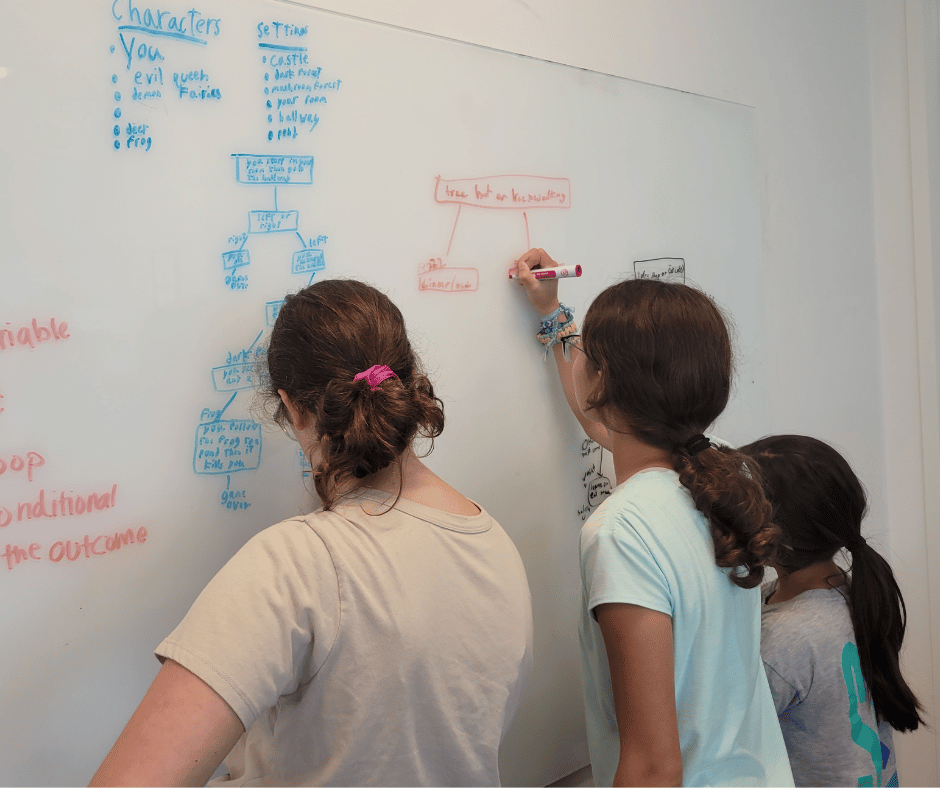
How is it August already? This summer has blown by, thanks to all of the fun and excitement we've been having at STEM camp! Last week was the final week of camp in Bethesda, so this week it's all about Arlington! Our camps at Marymount this week include Introducing Artificial Intelligence, Python 2: Code Your Own Adventure, Scratch 1: Storytelling with Code, and Scratch 3: Code and Build Games.
Check out more about your camp below, and scroll down for photos!
Arlington - Marymount
Special Guests this Friday!
Mid-Week Update
Introducing Artificial Intelligence
In our Exploring Artificial Intelligence Class camp, your children are applying their coding knowledge in Scratch in their projects such as creating their own AI Chatbots that tells puns and dad jokes and developing a calculator that squares roots.
- Scratch is available for free at https://scratch.mit.edu/
- You can create an account and save all your children’s projects online and share them with the rest of your family and friends.
Python 2: Code Your Own Adventure
In Code Your Own Adventure in Python (Python 2), your children are using what they learned in Python 1 along with new skills such as implementing conditionals, functions, and user input to build their own custom adventure stories. Campers are using their creativity and problem-solving skills throughout the week to come up with their unique adventures.
Question to ask your budding computer scientist: What is the setting of your adventure, and where are your characters heading?
Scratch 1: Storytelling with Code
- Scratch is available for free at https://scratch.mit.edu/
Question to ask your budding computer scientist: Who are their main characters (sprites) are and where is their adventure heading?
Scratch 3: Code and Build Games
After learning how to create stories in Scratch, our advanced Scratch campers are exploring how to create their own gaming platform like the classics, Super Mario Bros., Donkey Kong, and so many more. We're going through many advanced game components, such as keeping score, adding timers, and leveling up, while also learning the basics of video game player movement. Campers are starting to make their sprites run, jump, and interact with objects and other sprites!
- Scratch is available for free at https://scratch.mit.edu/
Question to ask your budding computer scientist: What kind of game are you building, and what are your sprites doing?
Marymount Fall Clubhouse Dates Announced!


Leave Your Comment Here