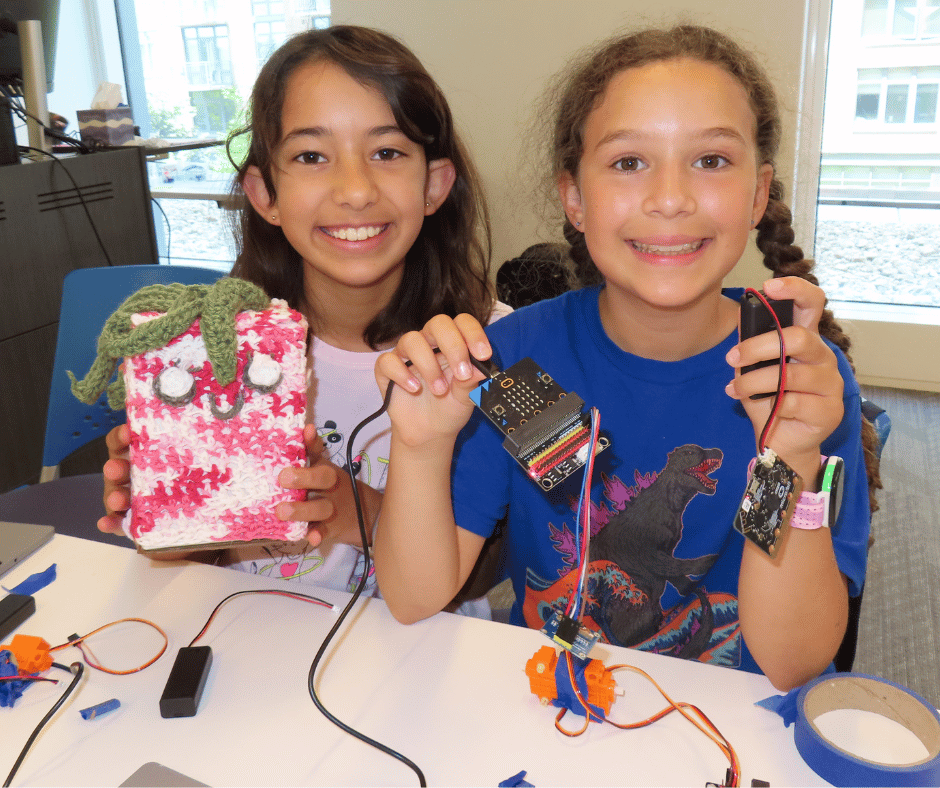
It's another hot week in the DMV, but we're staying cool in STEM camp! In Arlington, we're creating stories in Scratch, Coding and Building Games in Scratch, building robotics using micro:bits, and developing our own website homepages. In Bethesda, we're coding adventures in Scratch and Python.
Click the link below to take you to more information about your camp.
Arlington - Marymount
Mid-Week Update
In our Scratch classes, campers participated in a moc-gallery walk with their classmates. Within this moc-gallery walk, the students were able to write “Grows and Glows” for their classmates' projects. This allowed each student to give compliments and additions to other students' projects while also gaining inspiration from the new projects they could play.
Students in Web Development finished their “About Me” Pages today. These pages include facts and other details about each student. The final project will be to code and design their own websites for a cause and issues they are passionate about, advocating for their individual interests.
Our micro:bit campers are focusing on their “pet” projects which also take the shape of cardboard-focused projects.
Storytelling in Scratch (Scratch 1)
- Scratch is available for free at https://scratch.mit.edu/
Question to ask your budding computer scientist: Who are their main characters (sprites) are and where is their adventure heading?
Coding and Building Games in Scratch (Scratch 3)
After learning how to create stories in Scratch, our advanced Scratch campers are exploring how to create their own gaming platform like the classics, Super Mario Bros., Donkey Kong, and so many more.
The children are making platforming games that include a main character and portals to take the character to other levels. They are learning the concept of variables by implementing collectibles and timers in their games. Some children are even adding enemies to their games and moving platforms to increase the difficulty.
- Scratch is available for free at https://scratch.mit.edu/
Question to ask your budding computer scientist: What kind of game are you building, and what are your sprites doing?
micro:bit Robotics- To learn more about Microsoft's Make:Code projects, you can access their website here: https://makecode.microbit.org/
Question to ask your budding inventor: What robotic invention are they working on creating?
- Children can learn more about HTML, CSS, and JavaScript at www.w3schools.com.
Question to ask your future web developer: What will they be showcasing on their website?
Marymount Fall Clubhouse Dates Announced!







Bethesda
Mid-Week Update
Code Your Own Adventure in Scratch (Scratch 2)
In our Code Your Own Adventure camp, your children are creating their own interactive choose-your-own-adventure stories in Scratch by coding flow charts, user inputs, and conditionals to move their original story along. Along the way the player makes choices in the story that takes our adventurer in different directions.
- Scratch is available for free at https://scratch.mit.edu/
- You can create an account and save all your children’s projects online and share them with the rest of your family and friends.
Question to ask your budding computer scientist: Who are your main characters (sprites), and where is their adventure heading?
Code Your Own Adventure in Python (Python 2)
In Code Your Own Adventure in Python (Python 2), your children are using what they learned in Python 1 along with new skills such as implementing conditionals, functions, and user input to build their own custom adventure stories. Campers are using their creativity and problem-solving skills throughout the week to come up with their unique adventures.
Question to ask your budding computer scientist: What is the setting of your adventure, and where are your characters heading?




Leave Your Comment Here