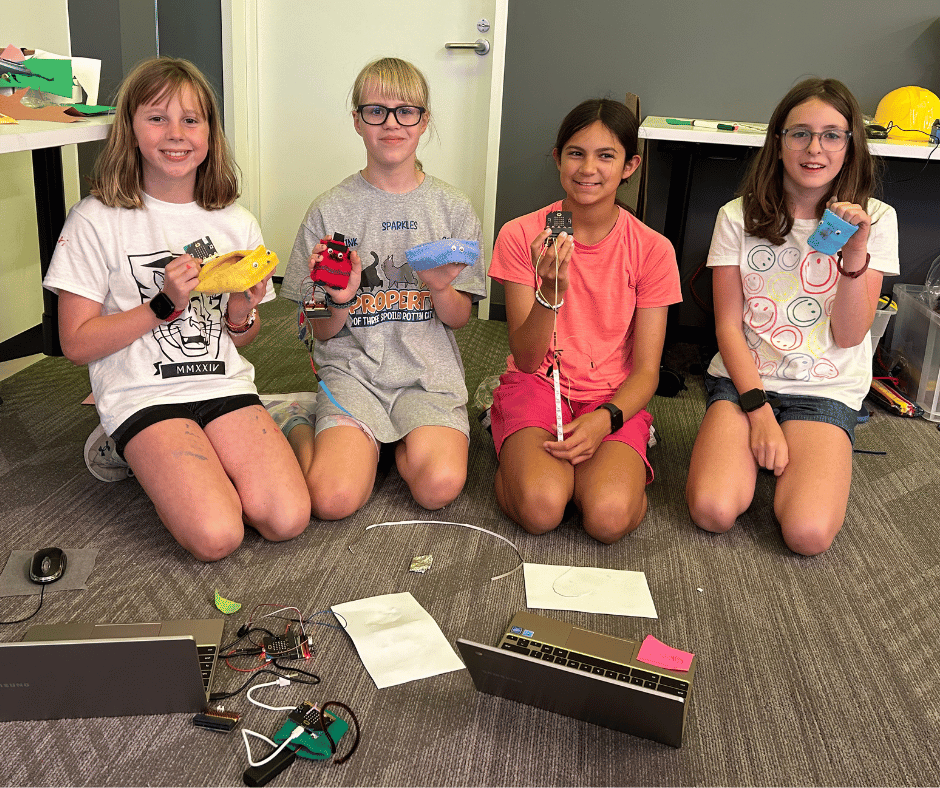
After a week off for the Fourth of July holiday, we were excited to get back into STEM this week! In Arlington, we're coding adventures in both Scratch and Python and building wearables with micro:bits. In Bethesda, we're storytelling using Scratch and learning the fundamentals about Artificial Intelligence.
Click the link below to take you to more information about your camp.
Arlington - Marymount
Mid-Week Update
Scratch
In our Code Your Own Adventure camp, your children are creating their own interactive choose-your-own-adventure stories in Scratch by coding flow charts, user inputs, and conditionals to move their original story along. Along the way the player makes choices in the story that takes our adventurer in different directions.
- Scratch is available for free at https://scratch.mit.edu/
- You can create an account and save all your children’s projects online and share them with the rest of your family and friends.
So far this week, we had fun playing 'this or that' games to better understand the concept of if/else statements. Campers also learned the 'broadcast' and 'receive' blocks in Scratch and how they can be used to better send information between sprites to make certain actions happen. Some examples of projects so far include stories about fairies, forests, animals, and sports games.
Question to ask your budding computer scientist: Who are your main characters (sprites), and where is their adventure heading?
Code Your Own Adventure - Python 2
In Code Your Own Adventure in Python (Python 2), your children are using what they learned in Python 1 along with new skills such as implementing conditionals, functions, and user input to build their own custom adventure stories. Campers are using their creativity and problem-solving skills throughout the week to come up with their unique adventures.
The children have been creating text-based adventures by taking input from the user and making if/elif decision structures. They can look forward to using micro:bits in class later this week and coding them with Python! They will also learn how to program the LEDs and buttons on the micro:bit.
Question to ask your budding computer scientist: What is the setting of your adventure, and where are your characters heading?
micro:bit WearablesIn our micro:bit Wearables camp, your children are working on their very own prototype designs such as wearable art, fitness apps, or wearable safety devices like the bike helmet with turn signals. These wearables are created using a micro:bit computer to control sensors, motors, and other apparatus.
Earlier this week, everyone made their own step counters that they can wear on their leg, when they take a step it increases the number shown on the micro:bit LED screen. Then the children started brainstorming for their final projects. Some students are working on creating α watch that has programmed games such as Flappy Bird and adventure games, while others are working on remote control cars that they can use from the program they created with their micro:bit watches. One student is creating a compass that flashes “N, S, E, W” when tilted towards each coordinate.Question to ask your budding inventor: What kind of wearable are you creating, and what will it do?
Friday Update
Marymount Fall Clubhouse Dates Announced!






Bethesda
Mid-Week Update
We have taken brief outside breaks this week, but with the temperature close to 100 degrees out, we mostly enjoyed playing inside.
Scratch
- Scratch is available for free at https://scratch.mit.edu/
- Ask your young coder who their main characters (sprites) are and where their adventure is heading!
Question to ask your budding computer scientist: Who are your main characters (sprites), and where is their adventure heading?
Exploring Artificial Intelligence
In our Exploring Artificial Intelligence Class camp, your children are applying their coding knowledge in Scratch in their projects such as creating their own AI Chatbots that tells puns and dad jokes and developing a calculator that squares roots.
- Scratch is available for free at https://scratch.mit.edu/
- You can create an account and save all your children’s projects online and share them with the rest of your family and friends.
Question to ask your budding AI engineer: What kinds of questions are you asking your Chatbots?




Leave Your Comment Here